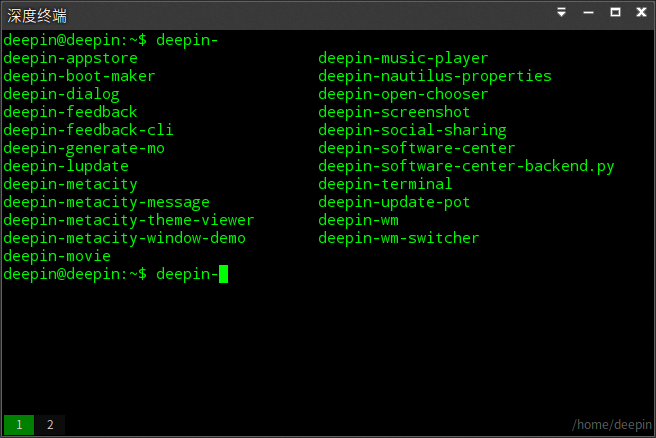需要按conky-manager软件,深度商店里有,此文章来自深度论坛。
问题1 cpu温度不显示
在终端执行:
sudo apt-get install lm-sensors
问题2 网络无流量显示
ifconfig
获得你的网络连接的名称
enp2s0: flags=4163<UP,BROADCAST,RUNNING,MULTICAST> mtu 1500 inet 192.168.0.102 netmask 255.255.255.0 broadcast 192.168.0.255 inet6 fe80::3e97:eff:feb5:be93 prefixlen 64 scopeid 0x20<link> ether 3c:97:0e:b5:be:93 txqueuelen 4096 (Ethernet) RX packets 1309039 bytes 1814662525 (1.6 GiB) RX errors 0 dropped 0 overruns 0 frame 0 TX packets 1238594 bytes 108360764 (103.3 MiB) TX errors 0 dropped 0 overruns 0 carrier 0 collisions 0
我的网络连接名称是:enp2s0,
然后修改那个condy的配置文件 修改
${color #98c2c7}网络使用:${color}
下载速度:$alignr${downspeed enp4s0f2} k/s
上传速度:$alignr${upspeed enp4s0f2} k/sd
${downspeedgraph enp4s0f2 324D23 77B753}
看后面三段,每句都有一个要改的,
这部分的网络名称为你的就可以了。
配置文件下载:shuxun2.tar