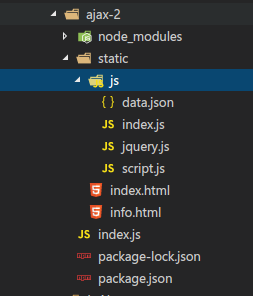后端index.js
- const exp = require('express')
- app = exp()
- app.use(exp.static('static'))
- app.listen(3000,()=>{
- console.log('服务器运行了')
- })
index.html
- <!DOCTYPE html>
- <html lang="en">
- <head>
- <meta charset="UTF-8">
- <meta name="viewport" content="width=device-width, initial-scale=1.0">
- <meta http-equiv="X-UA-Compatible" content="ie=edge">
- <title>Jquery Ajax</title>
- </head>
- <body>
- <button id="btn">加载HTML内容</button>
- <a href="#">加载JSON</a>
- <input type="button" value="加载JS">
- <section></section>
- <section></section>
- <section></section>
- <script src="js/jquery.js"></script>
- <script src="js/index.js"></script>
- </body>
- </html>
info.html
- <h1>这里的内容是通过Ajax加载的</h1>
- <p>
- 这种方式需要服务端把数据拼成HTML 目前使用较少
- 现在流行的是服务端直接返回json数据
- 由浏览器中的js 完成html的拼装 原因有两个<br>
- 1 服务端不再拼html 压力会小一点<br>
- 2 js可以通过模板化很方便的将json转换成html
- </p>
index.js
- $('button').click(function(){
- // load方法从服务器加载数据 并把返回的数据放入被选元素中
- $('section').load('info.html')
- })
- $('a').click(function(){
- $.getJSON('js/data.json',null,function(JSONDA){
- alert(JSONDA.message)
- })
- })
- $('input').click(function(){
- $.getScript('js/script.js',function(res){
- console.log(res)
- })
- })
data.json
- {
- "status":"success",
- "message":"服务端直接返回JSON文件\n服务端接口没有开发时可以直接返回json文件模拟请求结果"
- }
script.js
- alert('来自js的问候')