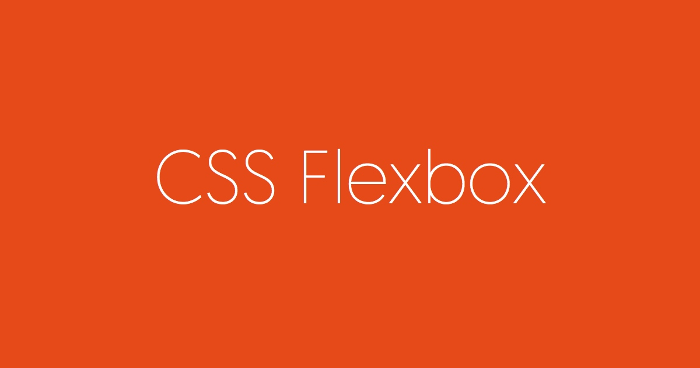Box垂直居中:
html:
<body> <section> <span>垂直水平居中</span> </section> </body>
css:
section{
display: -moz-box;
display: -webkit-box;
width:300px;
height: 300px;
border:1px solid blue;
-moz-box-pack: center;
/*水平居中 必须写在容器中*/
/*-webkit-box-pack: center;*/
/*-moz-box-align: center;*/
/*垂直居中*/
}
span{
display: -moz-box;
/*子标签也必须写上此样式*/
-moz-box-align: center;
}
Flex弹性布局
html:
<body> <!--<span>b</span>--> <section>1</section> <section>2</section> <section>3</section> <section>4</section> <!--<span>q</span>--> </body>
css:
body{
margin: 0;
height: 100%;
display: flex;
/*开启弹性布局*/
/*flex-direction属性决定项目在主轴上的方向*/
/*flex-direction: row-reverse;*/
/*flex-direction: column;*/
/*flex-direction: column-reverse;*/
}
section{
/*width:25%;
height: 25%;*/
flex-basis: 25%;
/*height: 25%;*/
border:1px solid blue;
}
section:nth-child(1){
order: 4;
}
section:nth-child(2){
order: 1;
}
section:nth-child(3){
order: 2;
/*order属性定义项目的排列顺序,数值越小越靠前 默认为0*/
}
section:nth-child(4){
order: 3;
}
分配空间
body{
margin: 0;
height: 100%;
display: flex;
}
section{
border: 1px solid blue;
}
section:nth-child(1){
flex-basis: 150px;
/*flex-grow: 2;*/
/*flex-grow 属性定义项目的放大比例
默认是0 即如果存在剩余空间也不放大
flex-grow是将剩余空间划分成所有flex-grow值
的总和和指定分数 然后在将这些分数分配下去
*/
flex-shrink: 0;
}
section:nth-child(2){
flex-basis: 100px;
/*flex-grow: 1;*/
flex-shrink:1;
}
section:nth-child(3){
flex-basis: 500px;
/*flex-grow: 1;*/
flex-shrink: 3;
/*flex-shrink默认为1 当空间不足时等比例缩放
将flex-shink设置为0将不会收缩 值越大收缩的越厉害*/
}
section:nth-child(4){
flex-basis: 400px;
/*flex-grow: 1;*/
flex-shrink:1;
}
基本对齐
body{
margin: 0;
height: 100%;
display: flex;
justify-content: center;
/*justify-content: space-between;*/
/*justify-content: space-around;*/
/*justify-content属性决定项目在主轴上的对齐方式*/
align-items: center;
/*align-items: flex-start;*/
/*align-items: flex-end;*/
/*font-size: 300px;
align-items: baseline;*/
/*baseline即4线格中的第3线*/
/*stretch(默认值):如果项目未设置高度或设为auto,将占满整个容器的高度。*/
/*align-items属性决定项目在交叉轴上的对齐方式*/
}
section{
border:1px solid blue;
text-align: center;
font-size: 16px;
}
section:nth-of-type(1){
flex-basis: 150px;
/*height: 200px;*/
}
section:nth-of-type(2){
flex-basis: 50px;
height: 150px;
}
section:nth-of-type(3){
flex-basis: 200px;
/*height: 50px;*/
/*align-self: flex-end;*/
/*align-self: flex-start;*/
/*align-self: center;*/
/*align-self: baseline;*/
align-self: stretch;
/*stretch 指定高度时不起作用
标签自身在交叉轴的对齐方式 即会覆盖掉
父元素指定的algin-items样式*/
}
section:nth-of-type(4){
flex-basis: 100px;
height: 250px;
}
换行对齐
html
<body> <section>1</section> <section>2</section> <section>3</section> <section>4</section> <section>5</section> <section>6</section> <section>7</section> <section>8</section> <section>9</section> <section>10</section> </body>
css
body{
display: flex;
margin: 0;
height: 100%;
flex-wrap: wrap;
/*align-content: flex-end;*/
/*align-content: center;*/
align-content: space-around;
/*align-content: stretch;*/
/*align-content行间对齐方式 如果不换行则此样式无效果*/
justify-content: center;
align-items: center;
}
section{
width: 150px;
/*height: 50px;*/
border:1px solid blue;
}
演示:(如打不开,请右键鼠标——在新标签页中打开)
Box垂直居中
推荐阅读: